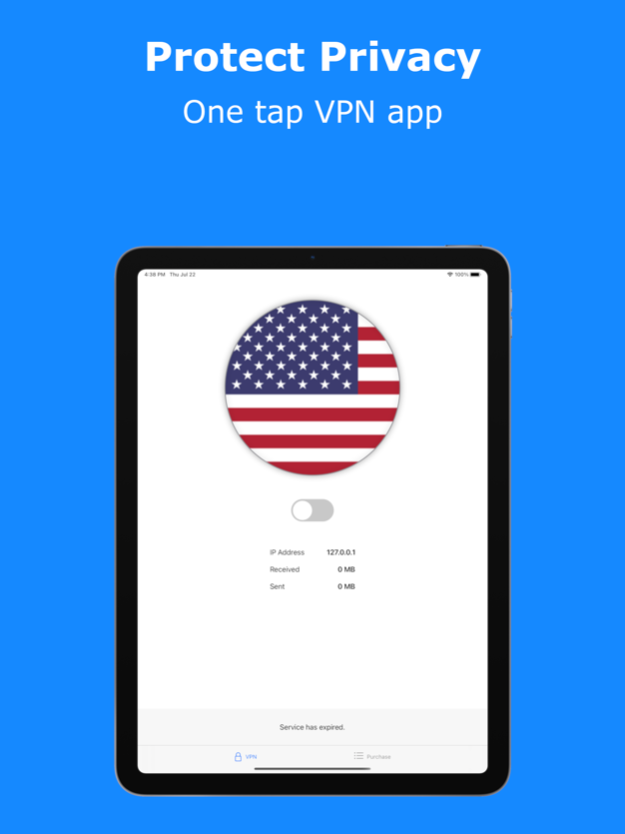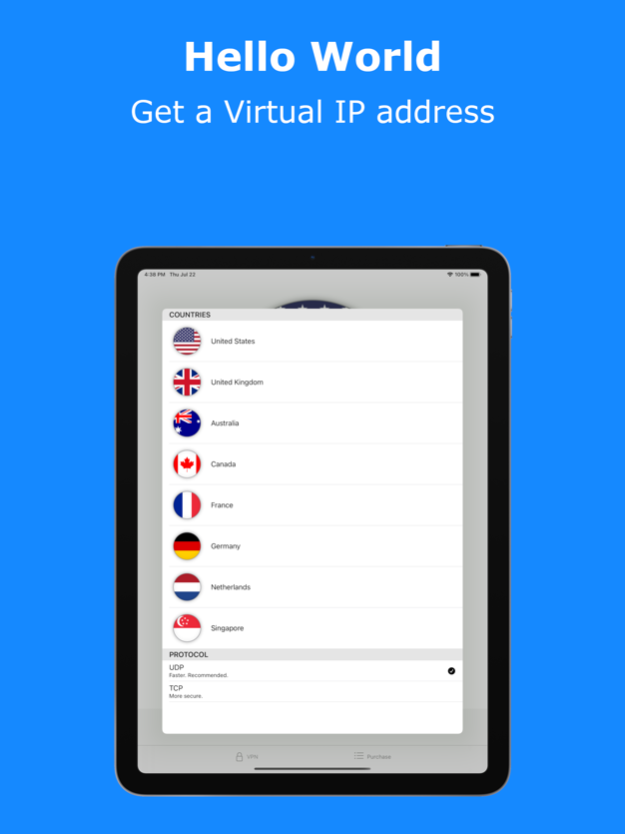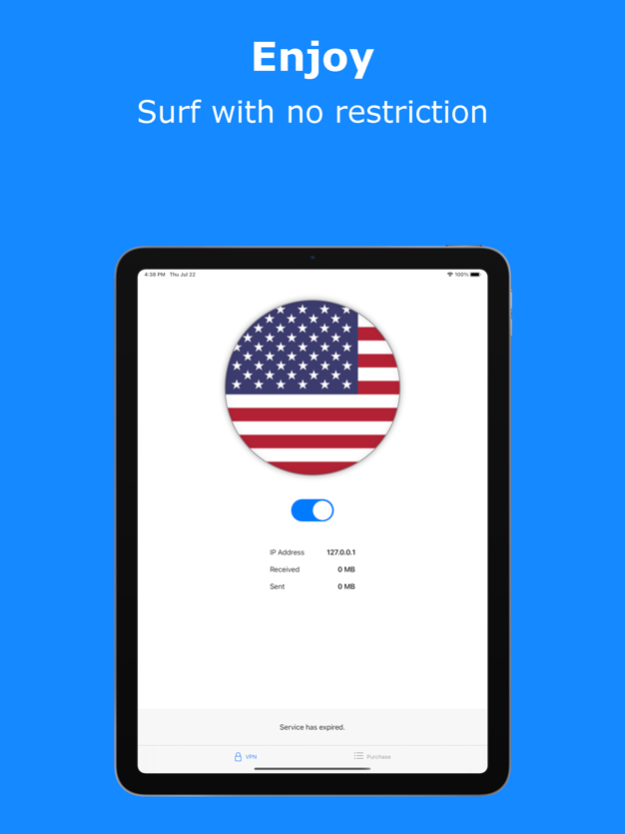VPN Plus Proxy 2.0.0
Free Version
Publisher Description
Keep safe on the Internet
VPN Plus helps you keep safe on the Internet.
Nowadays, privacy is a luxury!
Whenever we pay our bills, manage our bank accounts, or log in to our favorite social networks, our credentials, account numbers, billing address, and other private data may end up in the crosshairs of identity thieves.
VPN Plus protects all our online activities with just one click.
# Features
- Automatically create and manage VPN profile in the System Preferences. Zero manual configuration.
- Select the most rapid VPN server at the time of making connection.
- When VPN is dropped on bad network condition, the app can reconnect to VPN automatically.
- Two different VPN technologies bundled in one app. UDP protocol is faster and better for ordinary users. TCP protocol is more secure.
# Your Privacy Matters
- The app does not require a username/password to login. So users are 100% anonymous to the service provider.
- No log is kept on the server side, except for the IP address during the VPN session, and when the session ends, the information is discarded.
We keep this app simple and easy to use. If you have any idea/suggestion/feedback, don't hesitate to contact us by mail: hi@jjqqkk.icu
Enjoy!
Jul 22, 2021
Version 2.0.0
VPN Plus provides servers in more countries. Enjoy!
About VPN Plus Proxy
VPN Plus Proxy is a free app for iOS published in the Office Suites & Tools list of apps, part of Business.
The company that develops VPN Plus Proxy is Tigervpns LTD. The latest version released by its developer is 2.0.0. This app was rated by 10 users of our site and has an average rating of 4.1.
To install VPN Plus Proxy on your iOS device, just click the green Continue To App button above to start the installation process. The app is listed on our website since 2021-07-22 and was downloaded 432 times. We have already checked if the download link is safe, however for your own protection we recommend that you scan the downloaded app with your antivirus. Your antivirus may detect the VPN Plus Proxy as malware if the download link is broken.
How to install VPN Plus Proxy on your iOS device:
- Click on the Continue To App button on our website. This will redirect you to the App Store.
- Once the VPN Plus Proxy is shown in the iTunes listing of your iOS device, you can start its download and installation. Tap on the GET button to the right of the app to start downloading it.
- If you are not logged-in the iOS appstore app, you'll be prompted for your your Apple ID and/or password.
- After VPN Plus Proxy is downloaded, you'll see an INSTALL button to the right. Tap on it to start the actual installation of the iOS app.
- Once installation is finished you can tap on the OPEN button to start it. Its icon will also be added to your device home screen.